The Power of Spreadsheet Automation In Action
See What Excelify Can Do!
Real businesses. Real results. Explore how we’ve helped SMEs streamline operations, reduce manual work, and turn messy spreadsheets into powerful, automated systems using advanced Excel, Macros & VBA.
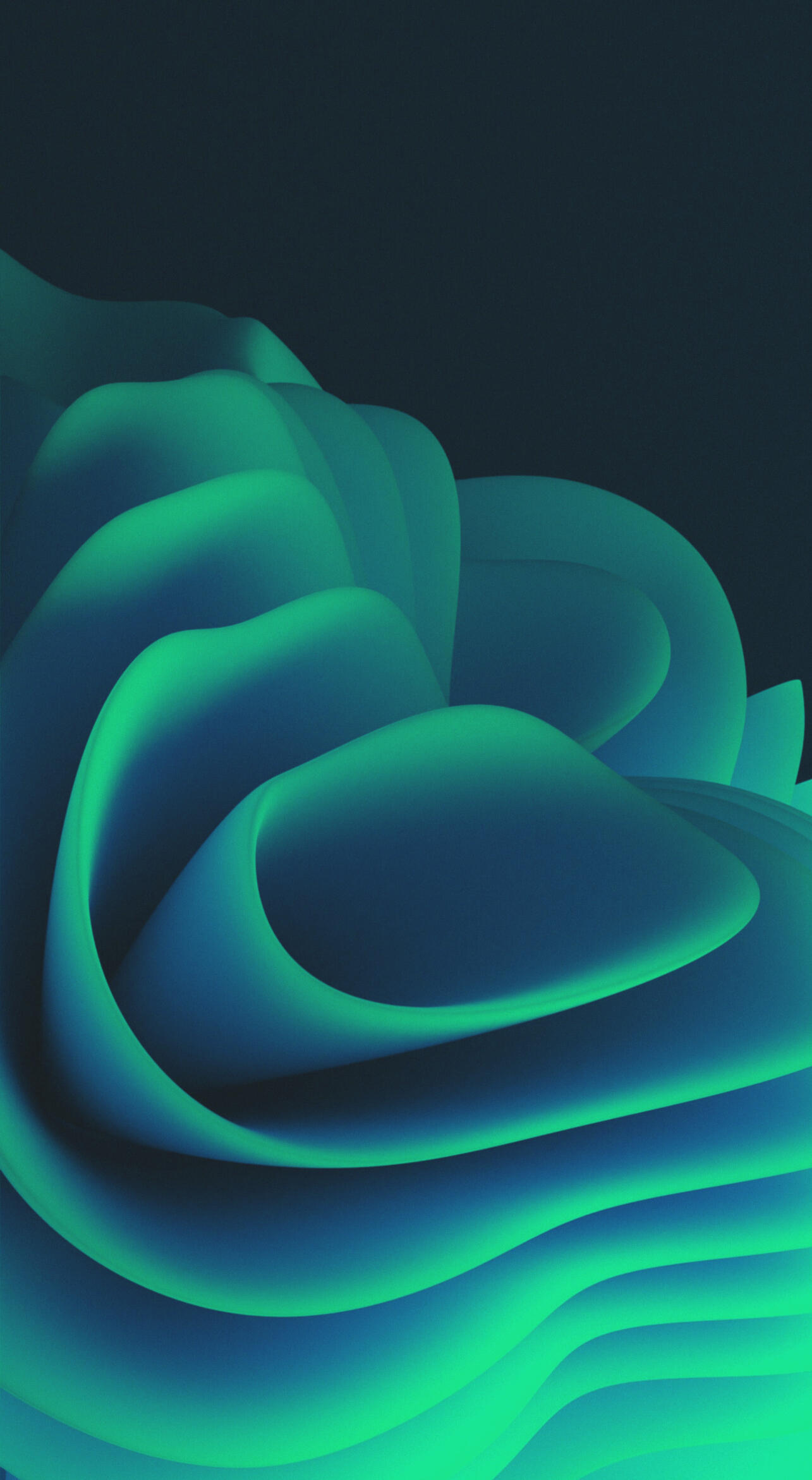
CASE STUDY: MACRO-VBA AUTOMATION
Using Macros & VBA to eliminate data entry!
Client Overview
A wholesale electrical supplier were struggling with an inefficient and time-consuming process for generating client quotes from incoming RFQs. Their existing workflow relied heavily on copying product descriptions, entering pricing from supplier spreadsheets, and cross-referencing codes - all of which left the door open to frequent errors and inconsistent formatting. Even though they had XLOOKUPs, HLOOKUPs, VLOOKUPs and fuzzy matching in place, the results were so unreliable that they still had to cross-refernece everything manually.The Challenge :1️⃣ Manual entry of RFQs into the stock system and quote template was slow and inefficient.2️⃣ Frequent errors in matching product codes and pricing due to human oversight.3️⃣ Time-consuming lookup process, requiring multiple VLOOKUPs for
pricing and product details.4️⃣ Delayed response times to clients, impacting competitiveness.
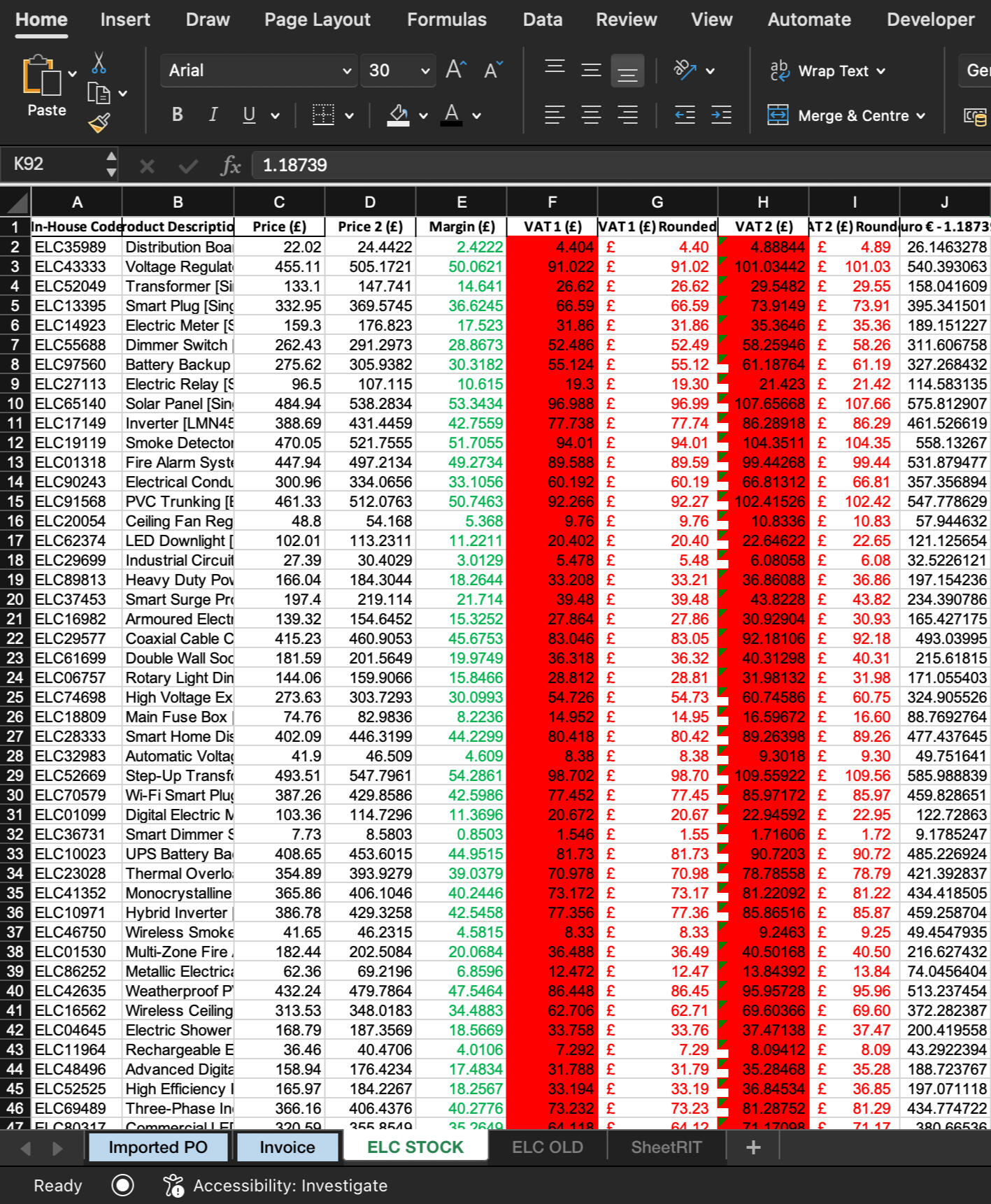
CASE STUDY: MACRO-VBA AUTOMATION
Before Automated Quoting System
⌨️ Manual data entry across multiple Excel sheets
Staff were spending too much time entering product, pricing, and client details into different spreadsheets - a slow and repetitive process.💸 Errors in pricing and product codes
Copy & pasting from supplier lists led to mistakes, which often had to be corrected before quotes could be sent out.⏳ Slow turnaround times
Each quote took too long to prepare, delaying responses to clients and slowing down the sales process.📋 Inconsistent formatting across quotes
Quotes varied in layout and branding, making them look unprofessional and harder to manage.
CASE STUDY: MACRO-VBA AUTOMATION
After Automated Quoting System
⚙️ VBA macro automates the quote-building process
With one click, the macro pulls in all necessary product, client, and pricing data to generate a complete quote instantly.🔎 Integrated VLOOKUP and XLOOKUP functions
The system instantly pulls product descriptions, prices, and codes from master data - ensuring speed and accuracy every time.📂 RFQ file feeds directly into the quote template
No more copy & pasting - the client’s request is mapped automatically into the quote, cutting processing time down to just seconds.🧾 Consistent, professional quotes - every time
Each quote follows a standardised layout and is ready to send or print without any extra formatting needed.
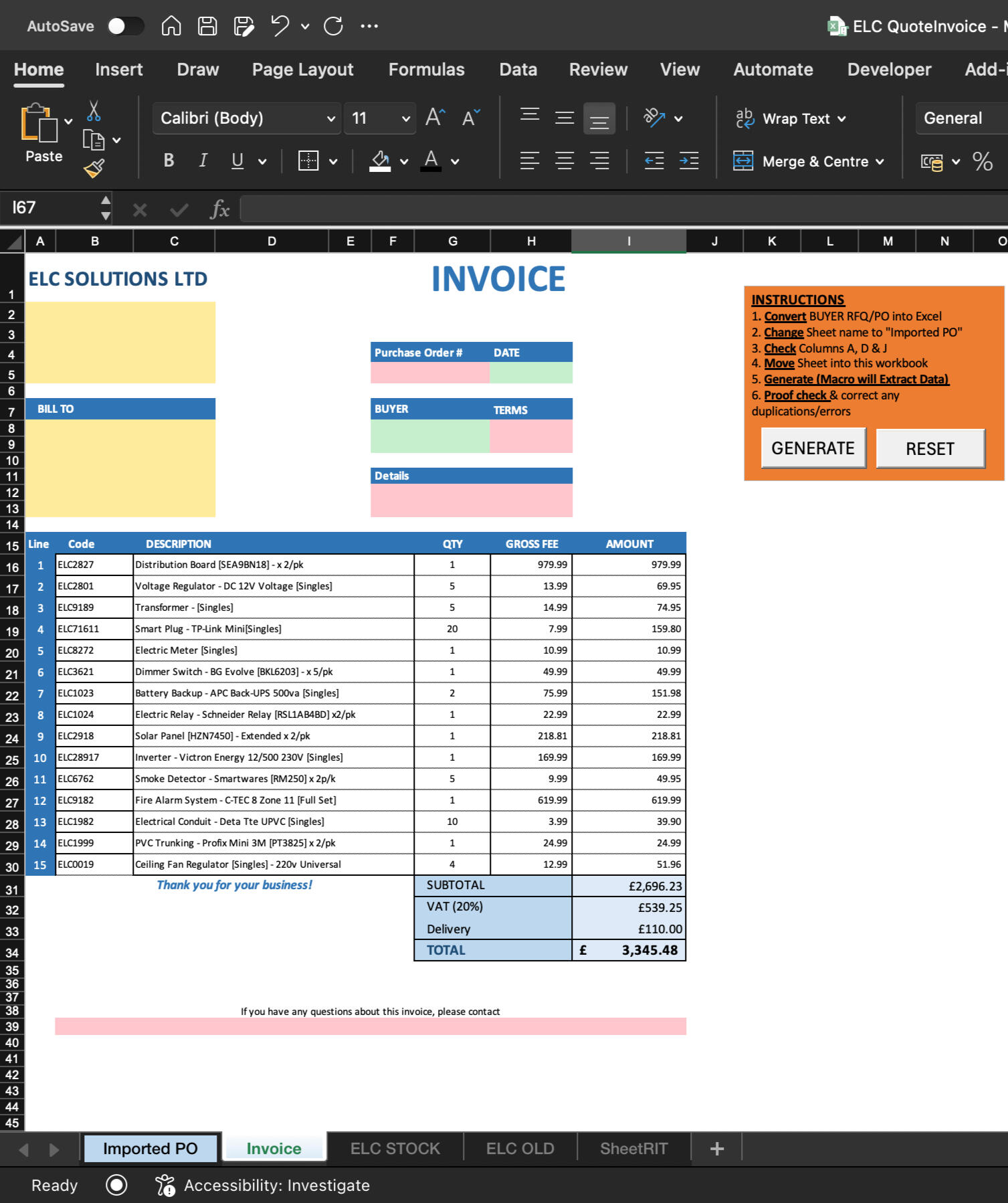
Automation That Delivers
The Results - Quotes in Seconds, Not Hours
By replacing manual input with a macro-driven system, the client slashed turnaround time, eliminated human error, and unlocked capacity for higher-value work.⏱️ 95% reduction in processing time
What once took hours of manual work now takes seconds, thanks to full automation.✅ 100% accuracy in pricing and product code matching
The system eliminates human error by pulling precise data directly from master lists.📈 Major efficiency gains across the team
By automating repetitive tasks, staff now focus on higher-value work and strategic priorities.🚀 Faster response times = happier clients
Quicker turnaround on quotes has boosted client satisfaction and helped close deals faster.
Powerful Tools. Seamless Workflows.
✨ Feature Highlights
Explore just a few of the custom features we build to take your spreadsheets to the next level. From automation to navigation, these tools save time, reduce errors, and unlock productivity - no fluff, just function.
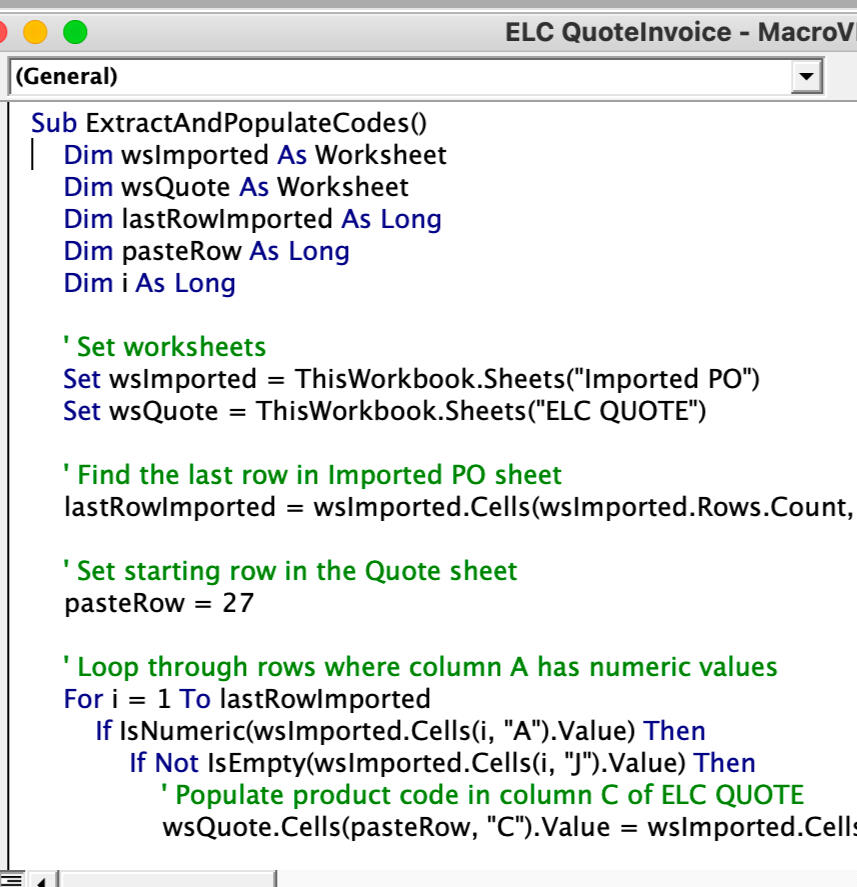
🧠 Macro VBA Scripts
Export and organise product data from complex RFQ / Quote PDFs using automated VBA scripting. Perfect for streamlining large datasets and removing manual copy-paste steps.
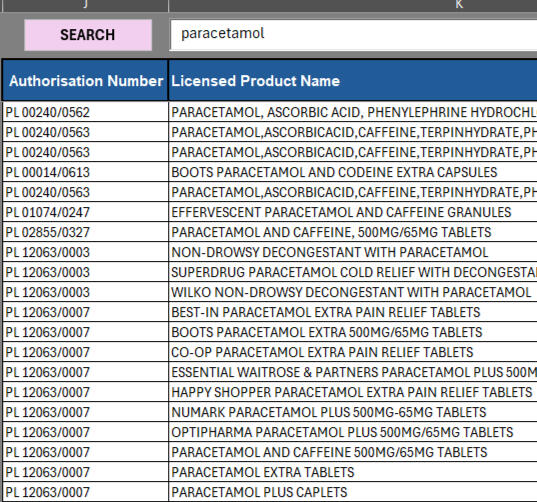
🔍 ActiveX Features
A built-in search bar powered by ActiveX, replacing the manual Find & Select process. It lets users filter data instantly without needing formulas or scrolling, reducing processing time by 90%!
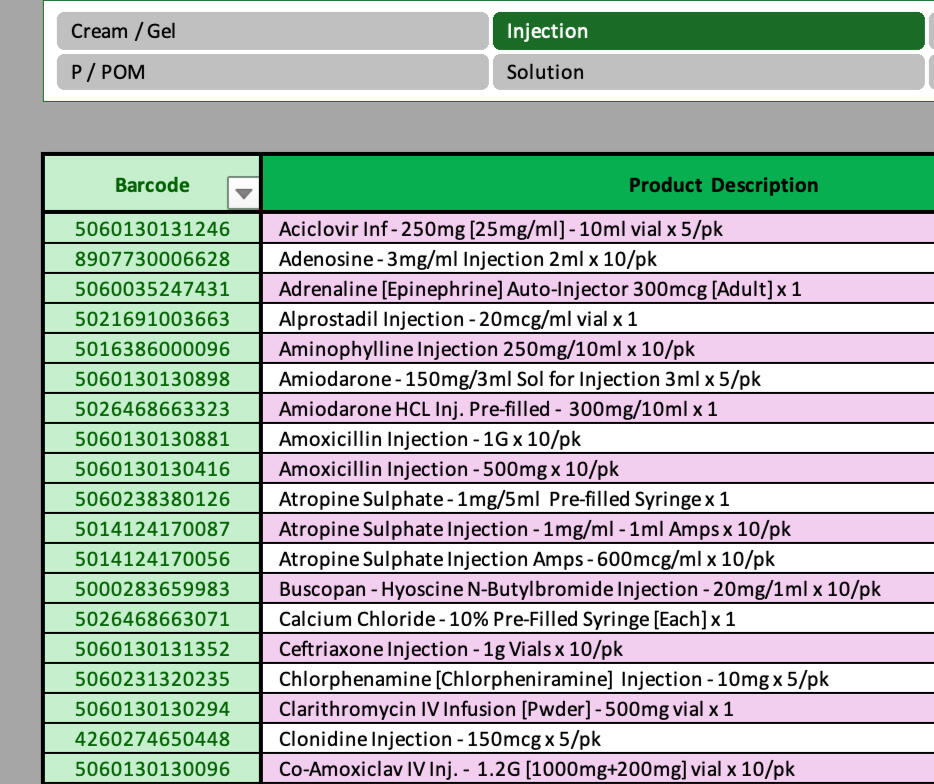
🧾 Inventory Slicers
Drop-down based slicers for navigating a barcode-linked stock list. Makes inventory tracking simple with fast category filters and real-time visibility. Perfect for navigating procurement!.
CASE STUDY: FINANCIAL MODELLING SYSTEM
From Chaotic Cash Flow to Clarity in Seconds
Client Overview
A construction wholesale supplier (SME) needed a revamped financial model to gain better control over cash flow, balance sheet management, and forecasting. Without an efficient system, they struggled to stay ahead of their numbers, often relying on their accountant for financial clarity. The lack of automation led to delays, errors, and limited financial visibility, making it difficult to make proactive business decisions.The Challenge1️⃣ The company’s financial model was outdated, with extensive manual
data entry.2️⃣ Cash flow tracking was prone to human errors, leading to unreliable
financial reports.3️⃣ Complex financial calculations had no automation, requiring constant manual updates.4️⃣ Decision-makers lacked clear financial insights due to disorganised
reporting.
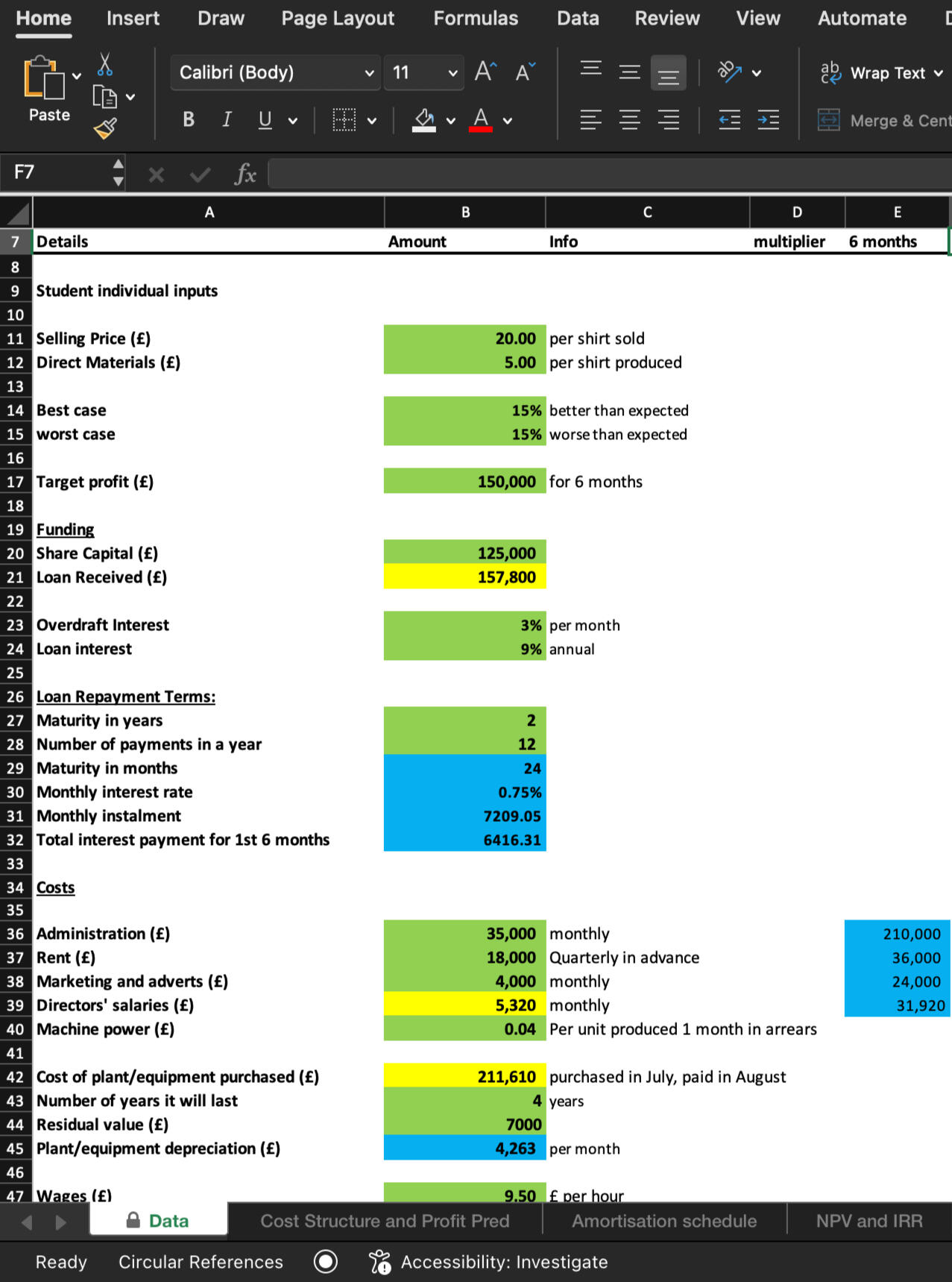
CASE STUDY: FINANCIAL MODELLING SYSTEM
Before Automating Process
A complex, cluttered spreadsheet with manual calculations
The original workbook was overloaded with disconnected tabs and unstructured formulas, making it difficult to follow or maintain.⌨️ Manual data entry was time-consuming
Staff had to input figures manually each month, increasing the chances of miscalculations, duplication, and inconsistent reporting.📉 Financial statements were disorganised
There was no clear structure connecting the cash flow, expense tracking, and revenue — making it hard to get an accurate financial overview.🔮 No forecasting capability
The system lacked any forecasting tools, so the business had to rely on external accountants for projections and future planning.
CASE STUDY: FINANCIAL MODELLING SYSTEM
After Automating & Optimising Process
📊 Automated dashboard with real-time tracking
The updated system brings everything into one place, providing instant access to key financial data with reliable, automated results.🤖 Calculations & structured forecasting
Manual input is replaced with formula-driven automation and built-in forecasting tools, ensuring accurate and up-to-date financial projections.🧭 Clean, interactive dashboard for full-financial visibility
Users can now easily navigate through income, expenses, and cash flow with a simplified layout designed for clarity and quick decision-making.📈 Dynamic formulas & conditional formatting
Smart logic and visual indicators highlight trends and risks, helping the team anticipate cash flow challenges before they arise.📌 Note: Due to confidentiality, the company name has been omitted, but financial data has been anonymised and shared with permission.
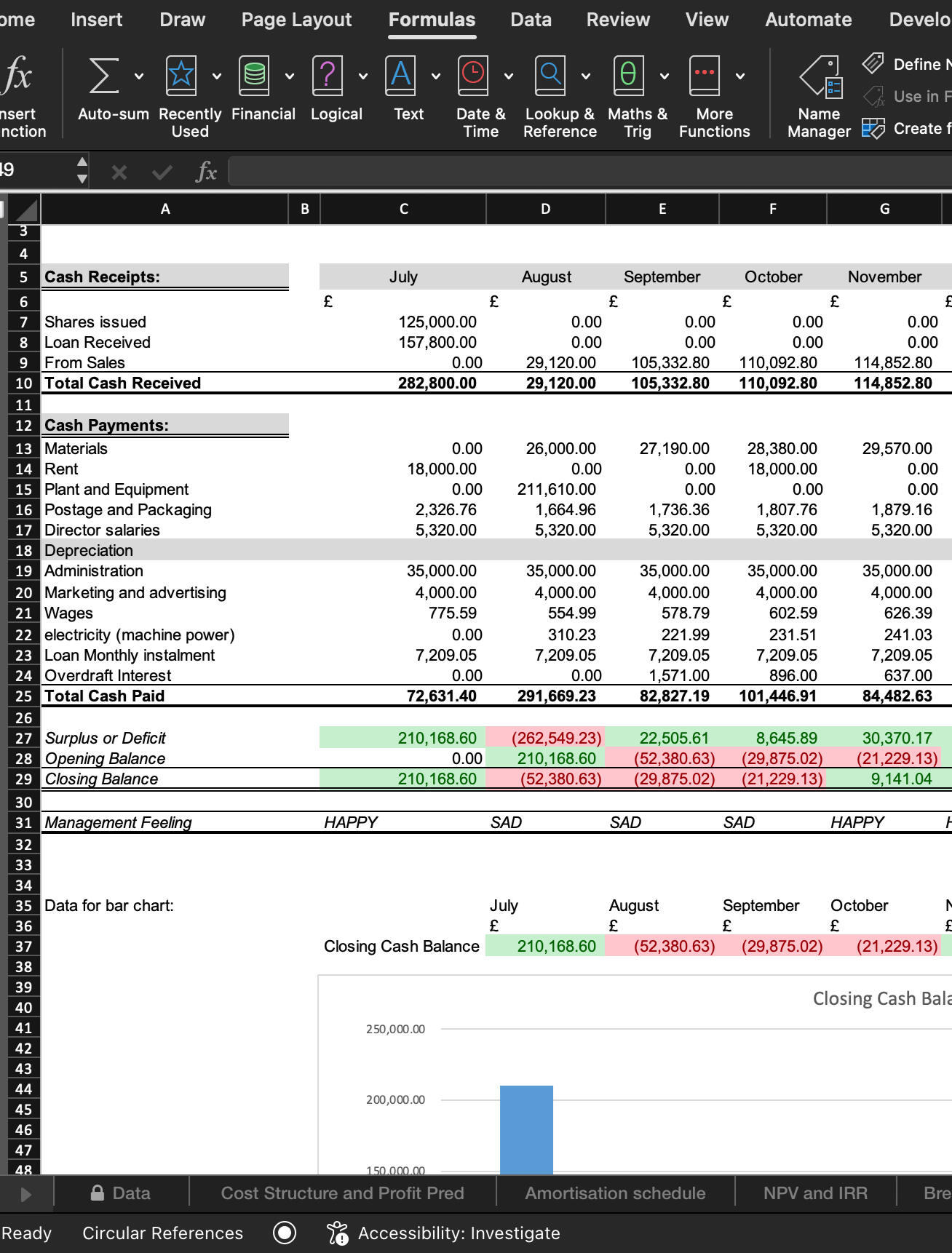
Impact You Can Measure
The Results - From Spreadsheets to Strategy
Automating their financial model didn't just save time - it gave the business real-time clarity, reliable forecasting, and the power to make faster, smarter decisions.⏳ Saved hours of manual work each month
What previously took 2-3 hours per reporting cycle is now handled automatically within seconds.📊 Improved accuracy across all financial statements
Automated links between cash flow, income, and balance sheet data to ensure consistent reporting.📉 Full financial visibility in real time
Management can now track cash flow, expenses, and revenue instantly - no waiting on updates or external reports.🚀 Smarter decision-making through built-in forecasting
Interactive tools and drop-downs allow quick scenario analysis without needing external support.
Proof in the Process. Results in the Work.
💬 What Our Clients Say
We’ve partnered with SMEs and growing teams to overhaul their spreadsheets, automate their workflows, and unlock serious business potential. Here’s what they had to say.

"We came to Excelify with messy and disjointed spreadsheets. What we got in return was a fully automated system that’s not just efficient, it’s business-changing. Professional, fast, and tailored to exactly what we needed."
Sanjay Vadera @luminarymediaofficial
“We didn’t just get spreadsheets – we got a whole client system overhaul. Excelify understood our workflow and delivered a solution that saves time, reduces errors, and looks clean. Couldn’t recommend them more.”
Luke Alfano @corefitnessuk


“Our internal reporting used to take hours each week, it now takes minutes. It’s one of the best investments we’ve made.”
Leonardo Vincenti @digitaxservices
📬 Let’s Bring Your Workflow to Life!
Have a project in mind? Need help with your spreadsheets? Drop your details below and we’ll get back to you within 24 hours. Prefer to email? Reach out at [email protected]